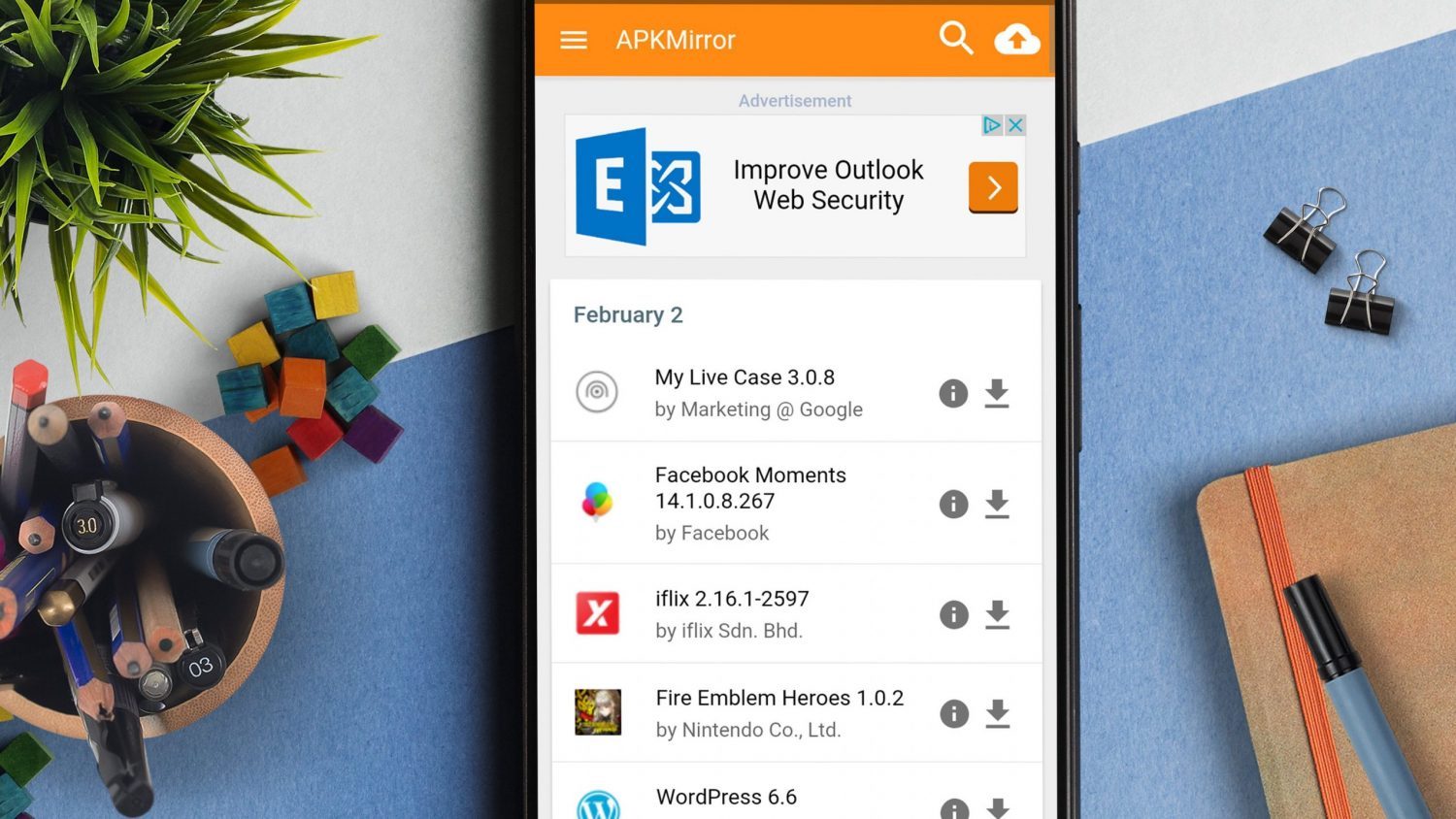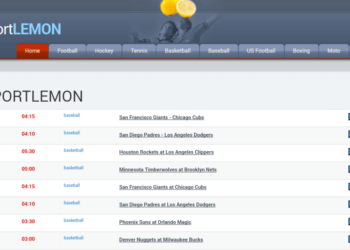Digitalization and technological advancements are one of the most coveted space and the Internet is accessible by almost everyone nowadays. From Boomers to Genz, the Internet is for everyone.
With the rise in online education, parents have no other choice than to equip their kids with smartphones. However, the use of the Internet and smartphones have made kids the most vulnerable ones causing a surge in online threats.
Well, technological advancements have helped parents to keep track of their kid’s online activities using online parental control apps. One such amazing app is the FamiSafe parental control app that lets parents control screen time, track real-time location and detect inappropriate content on kids’ devices.
So, what makes FamiSafe the best parental control app and what features should you look to help manage and restrict your kid’s online activities?
In this article, we are going to share some outstanding features of the FamiSafe parental control app and why should you get it?
Main Features Required to control Kid’s iOS or Android Devices:
There are a number of intriguing features of parental control apps like FamiSafe that comes for both iOS and Android devices.
- Activity Reports: Parental control apps for iOS and Android helps parents monitor their kid’s online and offline activities. You will find out what apps your kids are using and how much time they are spending on a particular app.
- App Blocker: Some apps are not safe for the kids and chances are that your kids are willingly or unwillingly using those apps. Parental control apps give the parents liberty to block certain apps and also set the limit to time spent on these apps.
- Screen Time: Such apps also give the graph and analytics for the child’s screen time. They can give a detailed insight into the time spent on each app or website.
- Website Filter: The website filter lets the parent control or restricts the content on the internet. Parents can restrict their kids from the website content that can mentally affect them.
- Detect Suspicious Images and Text: Parents would also receive alerts when their kids receive or download suspicious images or texts. Be it nude selfies or pornographic images or anything, parental control apps can be downloaded on any device.
The best part about the FamiSafe parental app is that it can be used on any device. You can use it as the windows parental control app or the app for iPad or Mac.
How To Use FamiSafe Control App?
Another major USP of FamiSafe is that it is fairly easy to set up and download. Within minutes, parents can install and set up the app on their kids and their device to monitor their online activities.
Install & Register FamiSafe on Parent’s Device
For the parents, here are the steps to follow on their device.
Step 1: Download FamiSafe on Google Play or Apple Store. You can also download it on Amazon store.
Step 2: Log in or create an account using the email address or third-party apps.
Step 3: Once you have created the account, launch the App and a pairing code will be shown on your device.
Now, you will have to tie your kid’s Android or iOS to your device.
Tie Up Kid’s Device
Be it your kid’s Android device, iOS, Mac, Windows or even Kindle fire, FamiSafe can be installed on each of these devices. The installation process may slightly vary in these devices.
For Android device:
- Download FamiSafe Jr from Google Play.
- Create an account or Log in if you have already done that.
- Enter the 6-digit pairing code on your device to pair with your kid’s device.
- Enter your kid’s name and age and get started.
- Grant access to the FamiSafe app and you are ready to start.
For Windows Device:
- Download the FamiSafe parental control app for windows and download the installer.
- Log in or enter the pairing code to set up the device.
- Once paired, enter the name and age of the kid and get started.
For iOS device:
- Download the FamiSafe on the kid’s iOS using the App store.
- Create an account or Log in using the third-party app.
- You can also pair with your device by tapping the ‘Pair with code’.
- Enter your kid’s name and age and set up the iOS profile.
- FamiSafe will ask you to install an iOS profile as well. Open Safari and download the profile file.
- Enable the content blocker to block apps and websites by a toggle on the FamiSafe button.
FamiSafe Pricing:
One of the reasons to choose FamiSafe is its reliable and flexible pricing. It offers three plans:
- Monthly Plan costs $9.99/month with up to 5 devices.
- Quarterly Plan costs $19.99/quarter with the protection of up to 10 devices.
- Annual Plan costs $59.99/year with protection of up to 10 devices.
Conclusion
FamiSafe is an amazing parental control app that gives you the bird’s eye view of your kid’s online activities. Just for the few bucks, you can stop worrying about your kid’s online behaviour and ensure if they are safe online.
This app also offers features like geo-tracking and geo-fencing to find the kid’s whereabouts. If you are looking for a decent parental control app and monitoring app, FamiSafe is the right place to do.