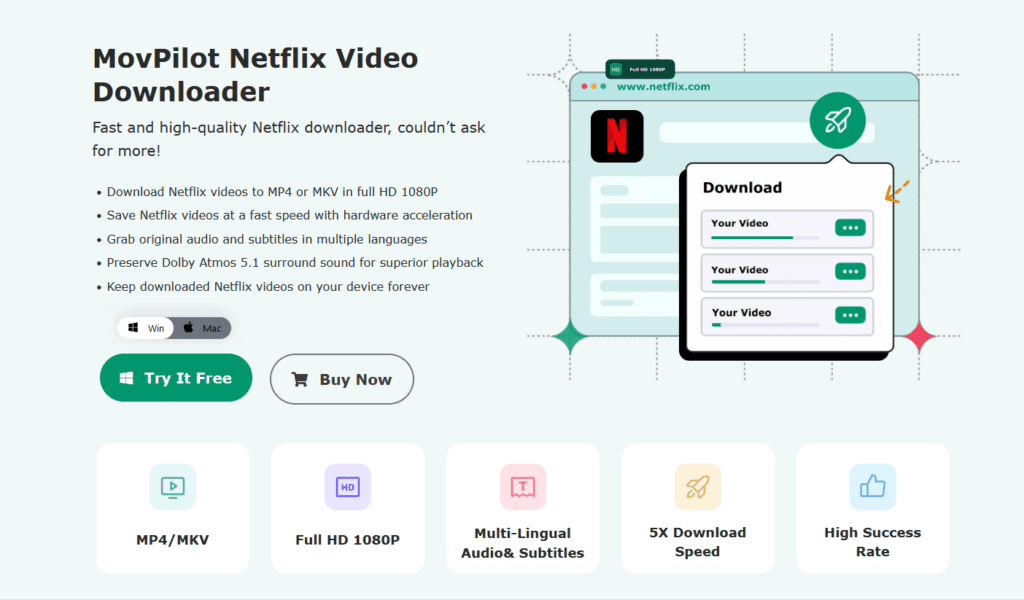As one of the most popular streaming platforms, Netflix has provided numerous of movies and TV series resources for global users to enjoy with the best resolutions. However, to use its offline mode and grasp the streaming videos for playing offline, you would face certain limitations, including:
- Only Netflix plans subscribers are available to download Netflix videos for offline streaming;
- All Netflix downloads can only be watched with the Netflix app on supported devices;
- The downloaded Netflix videos will expire after 48 hours or 30 days, requiring you to re-download once again;
- Up to 4 devices can share the same Netflix account and use the offline functionality (the premium plan).
Hence, some of you may consider if there are ways to bypass all these Netflix limitations and have a more enjoyable offline streaming experience. Luckily, MovPilot Netflix Video Downloader brings the most efficient help. In today’s review, let’s learn about this software in-depth and grasp how it can help us to have a more convenient Netflix video streaming experience.
MovPilot Netflix Video Downloader Introduction
Through integration with the video library of Netflix, MovPilot Netflix Video Downloader has developed to be another Netflix platform, in which users are able to search and directly download movies as well as TV episodes for streaming offline even without subscribing to Netflix plans at all! While processing the Netflix video download, the software also works to remove the DRM encryption applied on them, thus realizes the conversion to convert Netflix videos to MP4 or MKV in DRM-free status. You are able to transfer them to your own devices for playback everywhere!
Why MovPilot Netflix Video Downloader Is Attractive?
However, as there are also other Netflix video downloaders provided on the market, why so many users select MovPilot Netflix Video Downloader? Surely, there are multiple highlighted features that you are able to enjoy in this out-performing software. Now, read in-depth and grasp them!
#1. Full HD 1080p Resolution Preserved
To ensure the same high-quality streaming experience after grasping the Netflix videos offline, MovPilot Netflix Video Downloader is equipped with advanced teches to maintain the output quality without any compression at full HD 1080p while processing the video download. You are able to enjoy the video playback with the same image and audio effects, including the Dolby Atmos 5.1 surround sound offline in any media player.
#2. Increase Video Compatibility
By providing the most mainstream MP4 and MKV formats to save the downloaded Netflix videos, it makes you possible to take them offline Netflix platform and transfer to all devices for playing in any media player you have installed, greatly increasing the video compatibility and improving the streaming convenience offline.
#3. Save Full Audio Tracks and Subtitles
For Netflix videos containing more audio tracks and subtitles of different languages, MovPilot Netflix Video Downloader is able to detect all of them and offers the options for you to select downloading via the videos. Hence, for foreign video resources, you are still able to grasp them offline via the languages you need to enjoy conveniently.
#4. Hardware Acceleration to Speed Up Performance
To ensure high efficiency in downloading Netflix videos, MovPilot Netflix Video Downloader has employed multiple advanced hardware acceleration teches to speed up the performance to at least 5X faster. Meanwhile, it is equipped with the batch download feature, meaning that you are able to process multiple items download simultaneously without wasting time!
Additionally, MovPilot Netflix Video Downloader also has more attractive features, including its available subtitle types to select, and the optional video codec for maintaining the video outputs with the quality and file size well-balanced. If you try the software, even more features will be discovered!
How to Use MovPilot Netflix Video Downloader
Despite the above features, MovPilot Netflix Video Downloader also provides an intuitive interface with easy-to-grasp functionality, helping you to download Netflix videos on Mac and Windows without hassle. The following steps will guide you how:
STEP 1. Once installing MovPilot Netflix Video Downloader, launch the software and log in via your Netflix account in the pop-up login window.
STEP 2. After the login, access the main interface of the downloader and directly type in keywords for searching the Netflix videos you desire to download. You are also available to paste the exact URL to access the video accurately.
STEP 3. Before processing the video download, hit the gear icon in the upper-right corner and pre-set the parameters to output the Netflix downloads, including the format, codec, audio as well as subtitle language as you desire.
STEP 4. Finally, return back to the video results and select those you desire to download offline. Simply by hitting the download icon, they will be added to the downloading list and process the download right away!
Pricing of MovPilot Netflix Video Downloader
For you to firstly experience the full features, MovPilot Netflix Video Downloader has provided the free trial period for you to try downloading Netflix videos first. However, it only supports downloading the first 6 minutes of the video instead of the complete one. To remove such limitation, you are recommended to subscribe to its registered version instead. Here are 3 plans that MovPilot Netflix Video Downloader offers to select:
1-Month Subscription: US$15.95
1-Year Subscription: US$59.95
Single Lifetime License: US$128.95
Overall, MovPilot Netflix Video Downloader offers outstanding and convenient service for you to easily download Netflix videos without Netflix plans subscription, and it is possible to remove all Netflix limitations brought to free users. Now, as you are free to get started with the free trial, why not install it and give a try?