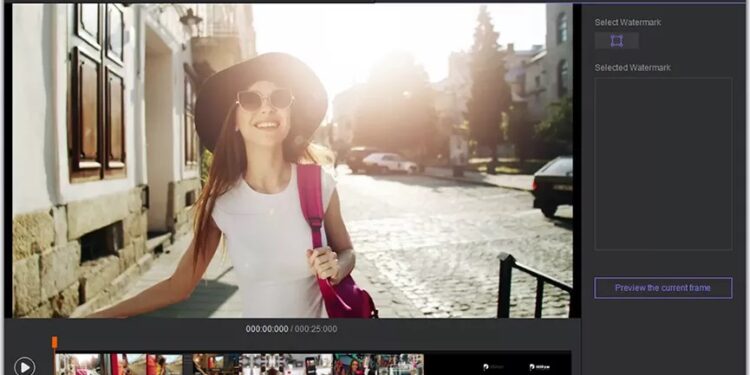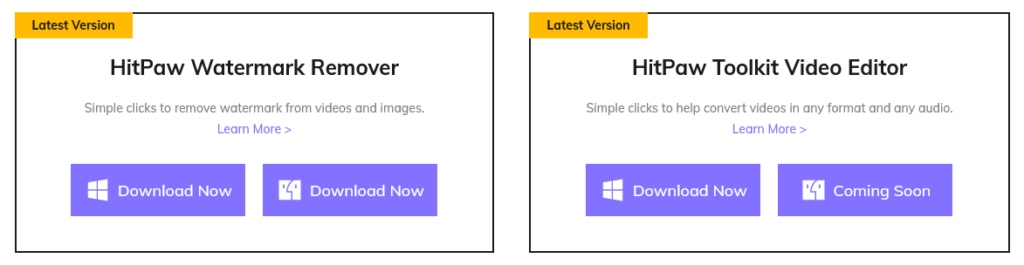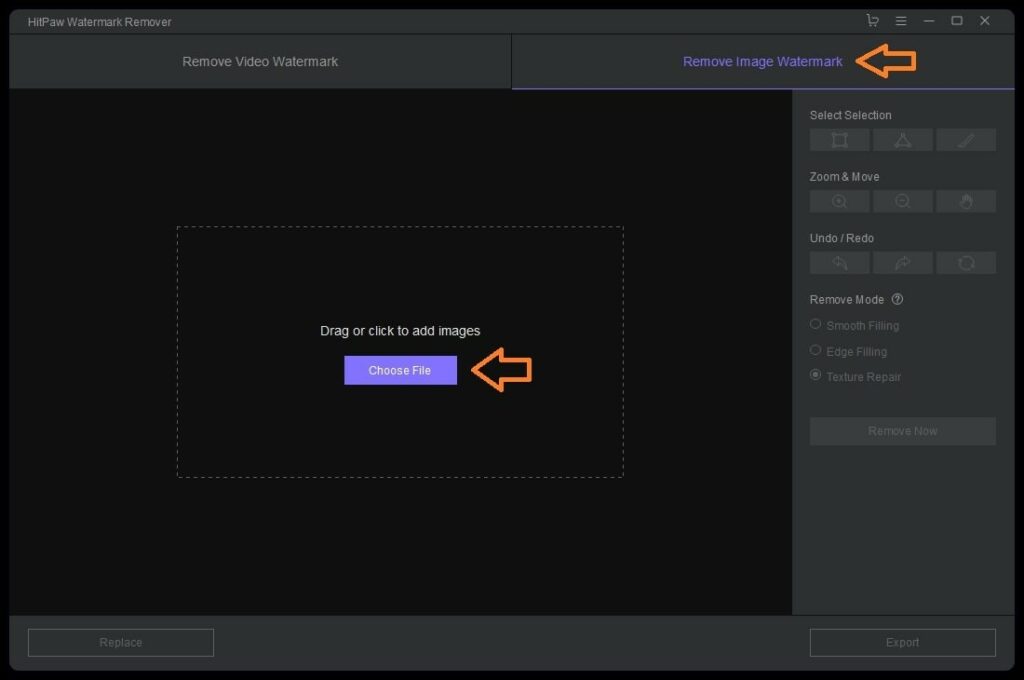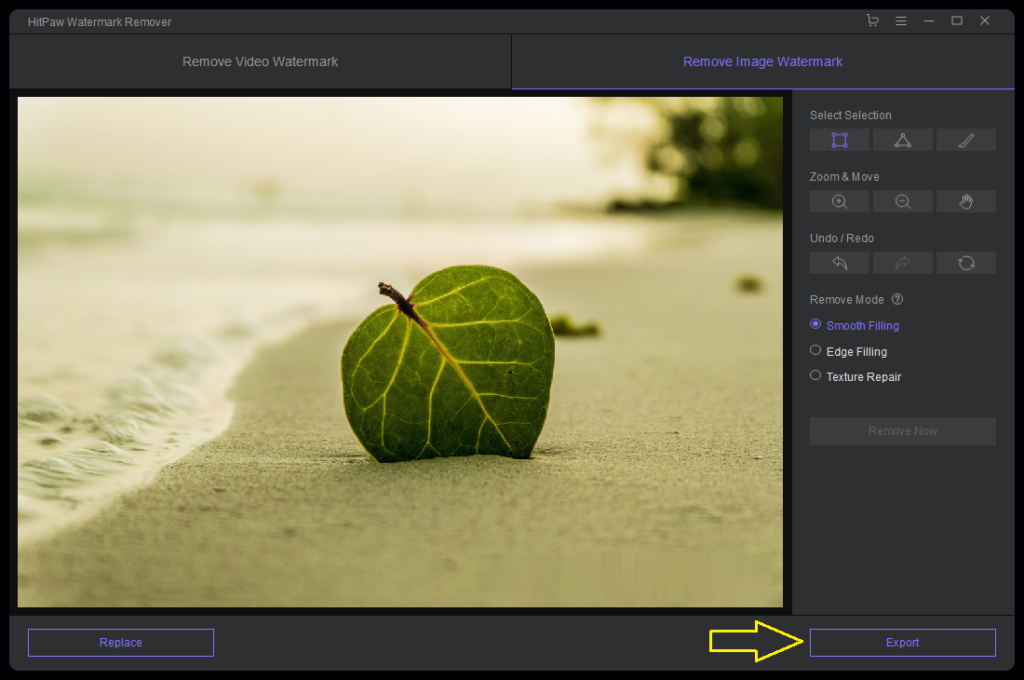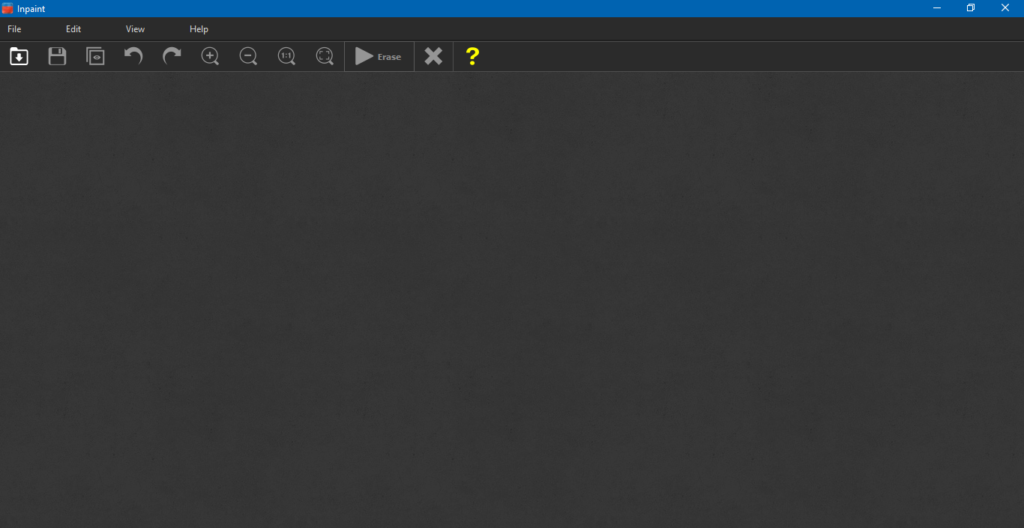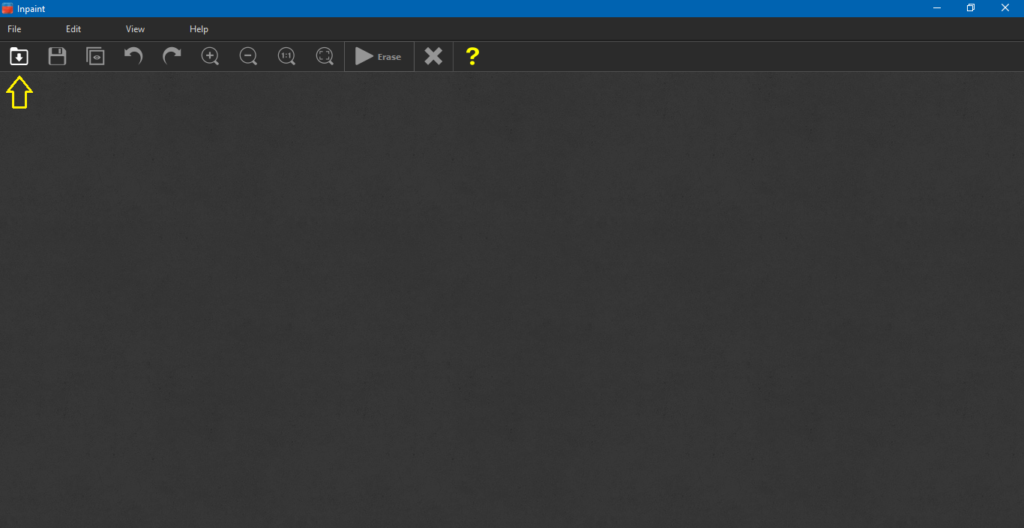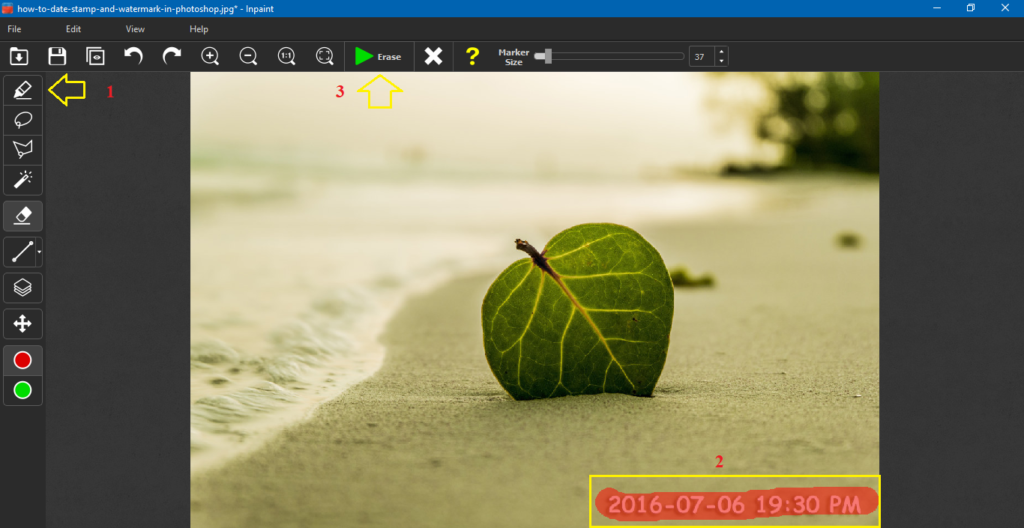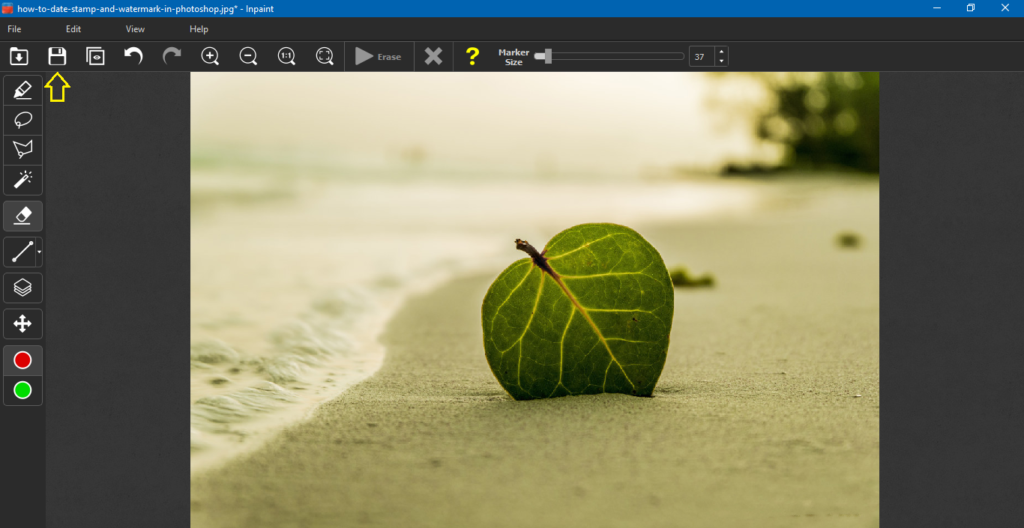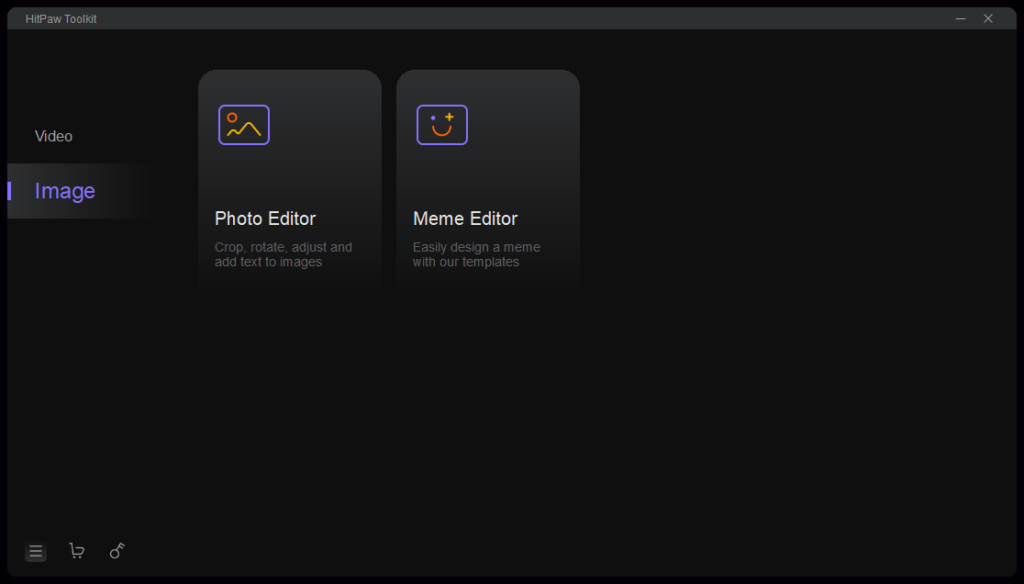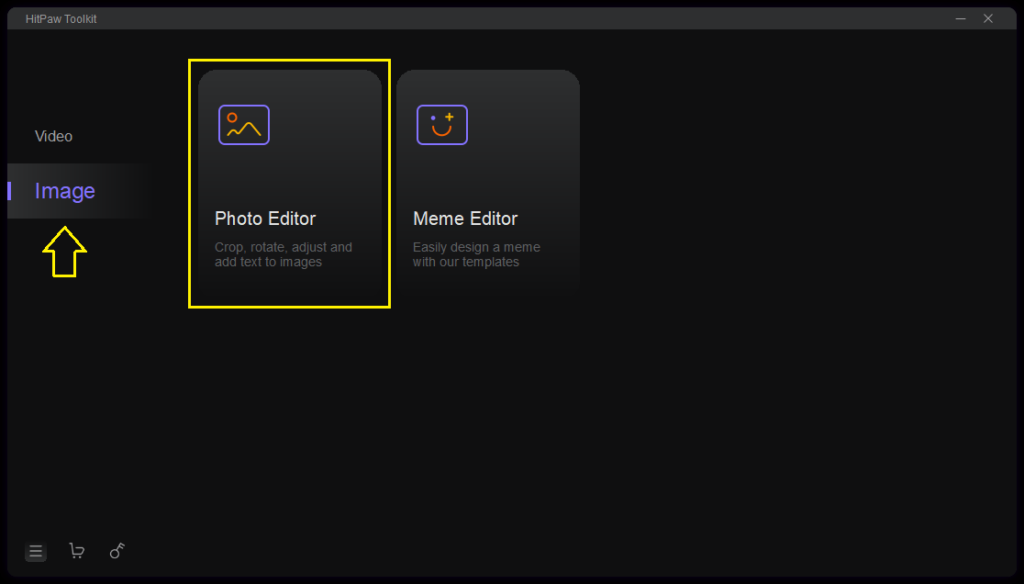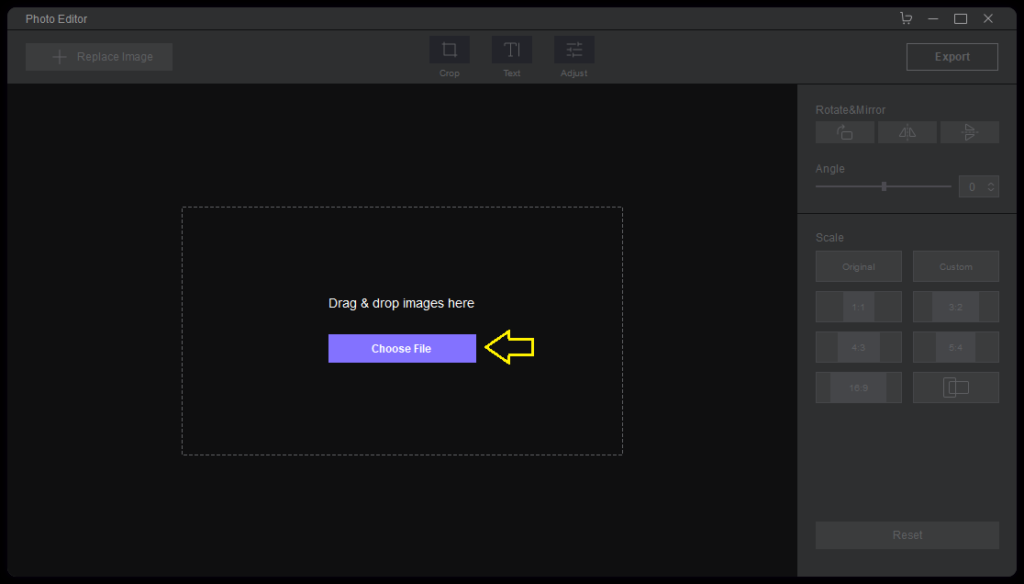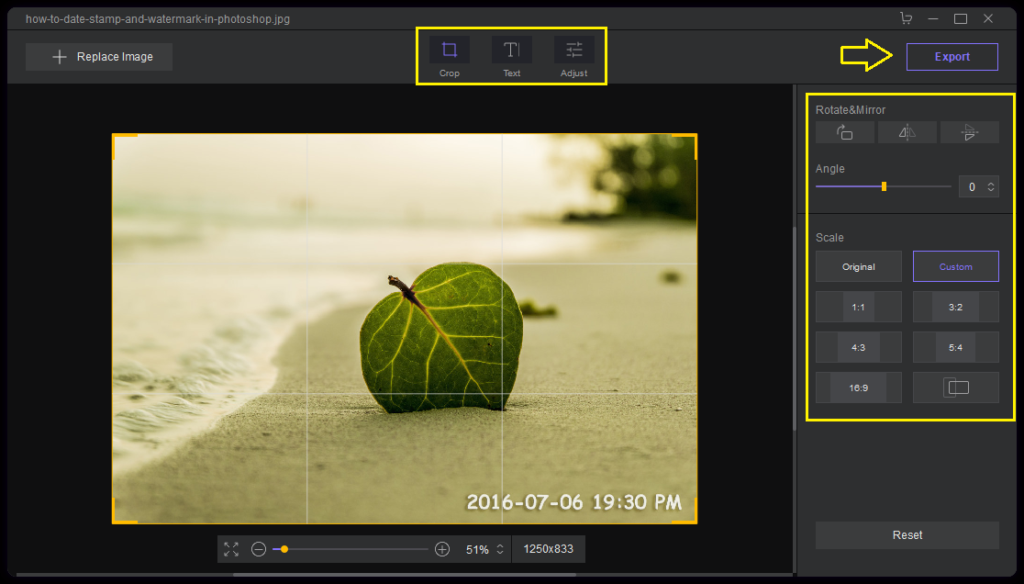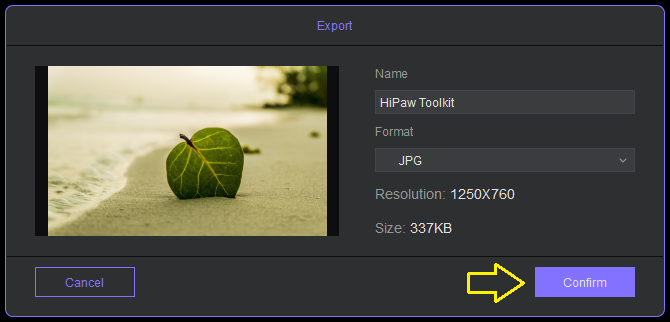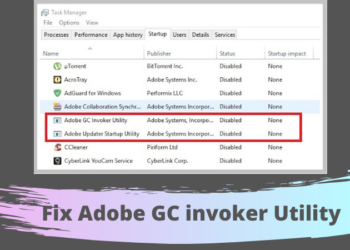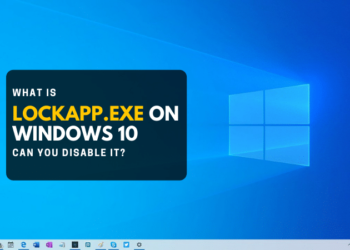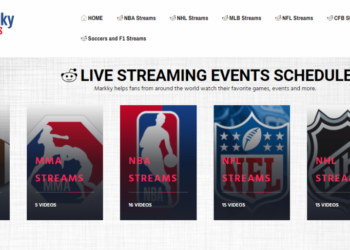It usually happens to a lot of people that when they capture a photo with their digital camera, a date stamp appears on it. Digital cameras display the date stamps on each and every image you capture unless you manually go to Settings and turn off this feature.
There is no doubt that this is an amazing feature that helps a lot in remembering the date on which a particular image is captured. But in many situations where you want to share, print or use a image in your presentation, this data stamp can adversely affect the visual experience of your content.
In the following blog post, we’ll show you exactly the same procedure of how to remove date from photo and share with you some of the easiest ways to make your photo look clean and professional.
How to Remove Dates from Photos Using a Watermark Remover?
There is no one way to remove date stamps from photos, rather the internet is full of several interesting software and online tools that help you do it easily.
In this article we will share with you only the two very common and pretty straightforward ways and guide you step by step on how to get rid of date stamps from images.
The first method we are going to talk about is using a watermark remover. There are plenty of watermark removals available on the internet today that provide you an easy way to obtain a copy of the photo without a date stamp or any other unnecessary element.
These watermark removers are designed in such a way that they have a massive ability to remove any kind of watermark from the images with extreme accuracy.
Among many others, here we’ve introduced just a few ones that are an excellent option for every type of user and helps you remove dates of all sizes and shapes within seconds.
Remove Date Stamp from Photo Via HitPaw Watermark Remover (Windows or Mac)
HitPaw Watermark Remover is one of the fastest growing software and is currently providing a bunch of features for anyone from beginner to advanced users. It is rapidly grabbing the attention of users due to its incredibly straightforward interface and powerful functionality.
In addition, due to its intuitive interface, drag and drop editing, and a wide range of watermark removal features, it becomes the first and foremost choice of many users. It provides a variety of selection and removal modes to ensure that the date stamp on your image has been removed accurately.
One of the best parts of HitPaw Watermark Remover is that it quickly removes date from all types of image formats without compromising on quality, which makes it worth a try.
Also, if you are on a low end PC and want a very lightweight software that will work smoothly without lagging issues, then HitPaw Watermark Remover here also becomes an ideal choice as its download size is only 1.7MB and it loads super-fast.
Furthermore, HitPaw has recently launched this watermark remover and they specifically designed it for those who have zero knowledge in editing and want to remove the watermark quickly without spending too much on it.
Follow these simple steps to remove date from any of your photos using HitPaw Watermark Remover:
Step 1: Download & Install the HitPaw Watermark Remover
Go to HitPaw’s official website and download Watermark Remover from there. Here you will have two options; whether you can download it for Mac or Windows. Simply choose the one according to your needs and press the download button.
Step 2: Upload the Image
After installing the software on your system, launch it and select “Remove Image Watermark” option.
Step 3: Remove the Date from Photo
Next, you need to remove the date from your photo and for that you have several options. Use all of the selection and removal modes and choose the one that works best. Just click “Remove Now” to magically remove your selected element.
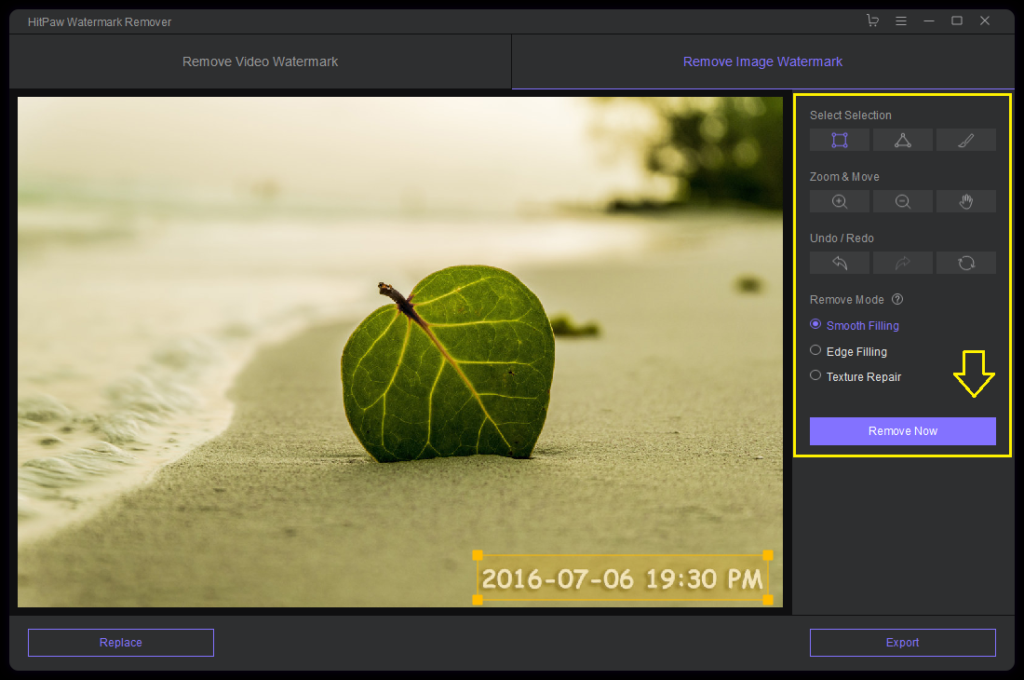
Step 4: Export the Image
Finally click on the “Export” option to download the image without the date stamp. You will not be able to download it here if you are using it for free and you will have to purchase it to export the final results.
Why Choose HitPaw Watermark Remover?
- It comes with a very simple interface
- Easy to use and learn
- Supports both photos and videos
- All file formats are allowed
- Extremely accurate and fast
- It is safe and virus free
- A free trial is available to explore it
- Fast customer support
- Available at very cheap rates
- Works smoothly on every device
Remove Timestamp from Photo Via Inpaint (Windows, Mac, Online)
Inpaint is another very popular and safe to use watermark remover that is available not only online but also for both Windows and Mac. This is a very simple yet powerful watermark remover that does not require any editing skills.
Not only does this help to remove the date stamps from the photo, but one can professionally edit their photo with Inpaint. Along with many other amazing features, it also provides batch processing features that remove watermarks from multiple images at once without using your too much time.
The only drawback is that the online version allows a maximum size of 10MB with a resolution of 4.2 megapixels and you have to buy it to export the image in the offline version.
Here’s how to remove a date from a photo using these paints
Step 1: Upload the Photo
After successfully downloading and installing the software you will see the following interface. Click “Open” and upload the image from which you want to delete the date.
Step 2: Highlight & Remove the Date Stamp
Now, with the help of the “Marker” tool, highlight the area you want to remove from your image. You can also try different tools other than “Marker” to select a watermark area. After that just press “Erase” to remove the selected element.
Step 3: Export the Image
You need to click “Save” to export the watermark removed image in your system. If you haven’t purchased it yet, you can’t export your photo.
Why Choose Inpaint?
- The accuracy is incredibly high
- It can remove almost every element or object
- Batch processing is available
- Very fast and good quality exporting
- Remove the watermark in one click
How to Remove Date Stamp from Photo Using a Photo Editor?
If you want high quality output and freedom from any type of restrictions then you will need to buy both of the above software for much better results. However, if you don’t want to spend money and luckily have a date printed in a corner of your photo, then here is a amazing free method to get rid of date stamps.
In this section we will show you how an individual can easily remove timestamp from a photo using photo cropping and picture-in-picture effect techniques to remove / hide the date from the picture.
Remove Timestamp from Photo Via HitPaw Toolkit (Windows)
Besides providing a fantastic watermark remover, the HitPaw software company also offers a photo editing toolkit with a wide range of editing tools. HitPaw Toolkit Photo Editor is an amazing software that provides you with a lot of features for photo editing including cropping and rotating images, adjusting photos and adding text to images.
With all of this, removing a date stamp from any kind of photo with the help of HitPaw photo editing toolkit is no more than a click away. The intuitive user interface of the HitPaw Photo Editing Toolkit makes it a very easy to use tool for beginners who want to remove annoying things from photos but don’t know where and how to get started.
With the HitPaw Photo Editor, it is very easy to remove the date from a photo and here’s how:
- Install and launch the downloaded HitPaw Photo Editing Toolkit and select “Photo Editor” option in the “Image” section.
- Drag and drop or upload the photo that is affected by the date stamps.
- Simply crop or cut the area containing the date and click “Export”. You can also use other options as per your requirements.
- Name your file and click “Confirm” after selecting the format. The image will be saved to your chosen location.
Why Choose HitPaw Toolkit?
- Easy selection method and straightforward process
- No official watermark will be added to your photo
- 100% free and beginner friendly
- No registration required, install and remove the watermark
- Lots of outstanding tools to make your image more attractive
Final Words
Today we are living in an era where many things that seemed impossible a few years ago are now fully possible due to advancements in AI, computer and software technology.
In the past there was no way to remove watermarks or other annoying elements from photos / videos and people had to buy expensive stock photos to meet their personal needs or pay people a lot of money to remove dates from their personal photos.
But now with some incredible software like HitPaw Watermark Remover and InPaint, any individual who doesn’t know about editing can easily delete date stamps in just a few clicks.
To make the process much more easier for you on how to remove a date from a photo above, we’ve shared with you some of the easiest and most commonly used methods that are perfect for every newcomer.