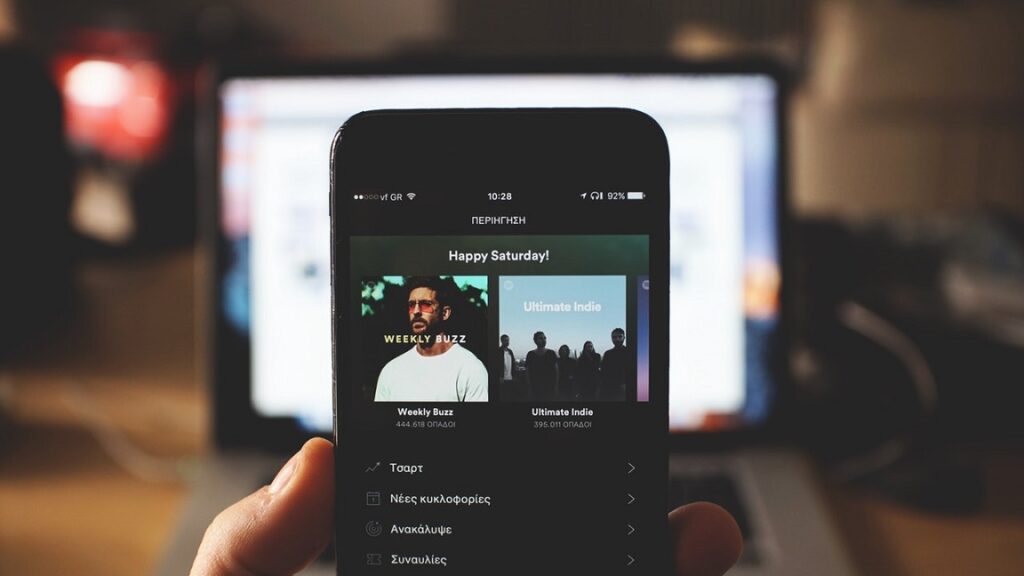So, you are wondering how to make a music app? Music streaming app development isn’t as complicated as you might think, but you have to get the basics right.
There are three clear market leaders. Spotify is the biggest, holding a 36% market share. Apple Music has 19%, and Amazon is at 12%.
How to Make a Music App a Bestseller
We’ll dive into the tech requirements in a second, but what you really want to know is how to make your own music app that also makes money! If you want to compete with the bestsellers, you have to understand what makes them unique. It’s not enough to build a music streaming app. You have to create one that is special.
Spotify
Spotify is a real pioneer in this industry and has over 200 million subscribers and users. They have great features that allow you to discover and share new playlists and have unique experimental stations (like an Australia-only radio station!). You can also share your lists with Facebook friends using their integration. It makes them more discoverable.
Apple Music
Apple Music is very popular with families and students because they offer attractive discounts for family units. It also helps that the app is compatible with a range of Apple devices, including the HomePod. However, it doesn’t have the same robust sharing options that Spotify does.
Amazon Music Unlimited
This app is the more advanced version of Amazon Prime Music and is free for Prime subscribers. For an extra payment, users can access a more extensive catalog. One of the more admirable features of this app is that it shows the song lyrics on the Now Playing screen and makes recommendations based on playlists you’ve already listened to.
Now that you know what the bestsellers are doing, you can decide how you will compete when you create your own music streaming app. You can compete using:
- Type of Music: Whether you are focused on 80’s rock or Tibetan throat singing, you can really drill down and find a niche for a specific audience. Unfortunately, this will limit your ability to grow beyond that genre.
- Rarity: There are plenty of music fans who are looking for lost records and archives. If you have your hand on some rare undiscovered tracks and records, you can attract a treasure trove of fans.
- Artists: If all your friends are aspiring musicians, why not act as their digital promoter? You can promote their music on your app for a fee and sign new bands as you discover them.
- Technology and Features: If your most significant strength is your dev team, add clever features to convince users that your app is best. Use machine learning to determine preferences, use videos, use a cutting-edge recommendation engine – the sky’s the limit.
Steps To Building a Music App
There are five basic steps to building an app that you need to follow.
1. Choose Your Features
Decide which features you will include in your app, including social share buttons, music library used, recommendation engines, and admin panel.
2. Choose Your License
You’ll need to apply for licensing. Spotify, for example, holds two licenses. One is for Sound Recording and another for Musical Composition. You have to ensure that you are legally able to stream music via your app.
3. Find Your Developers
Find some developers that suit your budget and requirements. Offshoring is your best bet, but always ask to see their portfolio and for a scope of work before committing.
4. Develop Your User Interface
What is your app going to look like? You should work with the dev team and designers to create a wireframe, mockups, and a final prototype.
5. Develop and Launch a MVP
Your MVP or minimum viable product has the basic, most essential features of your app. It can be launched to a limited audience to gather feedback. After feedback, you can start building the final product and go to market!
Now that you know how to make a music app go forth and conquer! The digital music market is growing dramatically, and if you find your unique angle, you are sure to succeed.