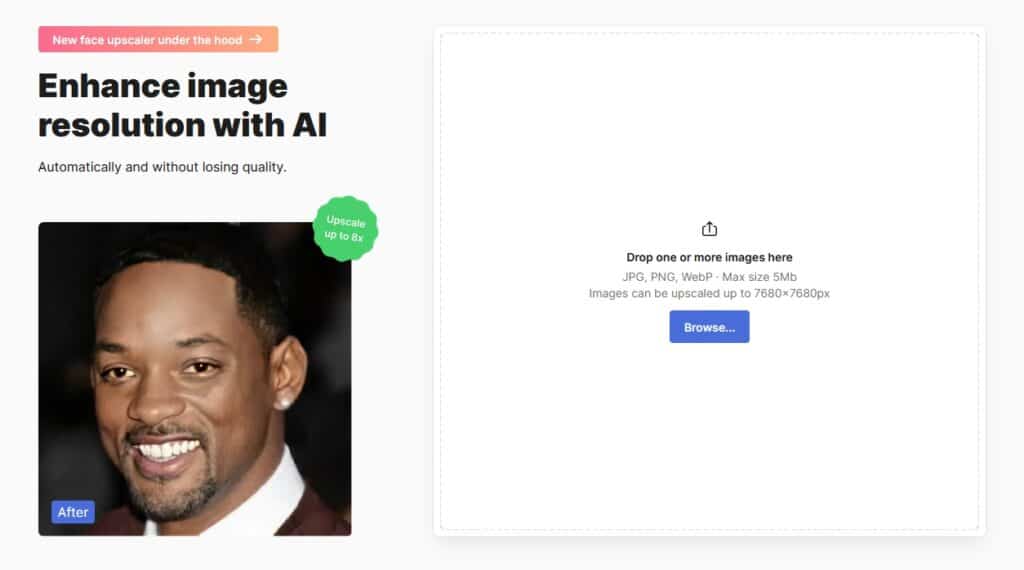There’s something truly magical about capturing a moment in time through a photograph, isn’t there? However, a blurry or unclear image can take away from that magic, leaving you with a less-than-perfect memory. Whether you’re an amateur photographer trying to improve a shot or a seasoned pro looking to polish your work, understanding how to make pictures clearer can truly be a game changer.
Understanding Image Clarity
Before we jump into the specifics, let’s make sure we have a solid understanding of the foundation – image clarity. It’s like the backbone of a photograph, defining how well details are perceived by the viewer.
The Role of Image Resolution
Resolution is to an image what vocabulary is to a language. The greater your vocabulary, the more expressive and detailed your speech can be. Similarly, the higher the resolution, the more detail an image can capture, making it clearer and sharper. Resolution is measured in pixels; thus, more pixels mean a higher resolution, offering more detail and less blurriness.
The Importance of Lighting
Remember when you tried to navigate your way around a room in the dark? Difficult, right? Similarly, images shot in poor lighting conditions tend to lack detail and clarity. Proper lighting can not only bring out the depth and details but also add a three-dimensional feel to your images.
Tools for Clearing Images Online
In the digital era, there’s no shortage of online tools that can help enhance the clarity of your images. Some are as easy to use as a simple slider, while others offer a deeper dive into photo enhancement techniques.
Photo Editing Software
If you’re looking to take things up a notch, advanced software like Adobe Photoshop and Lightroom can be your best friends. These tools provide an extensive range of features and require a certain level of skill and knowledge. However, they can offer unparalleled results once mastered.
Free Online Tools
If you’re just starting on your journey to clear images, tools like Smart Upscaler might be the perfect place to start. With intuitive, user-friendly interfaces, they offer a straightforward approach to basic image enhancements.
Paid Online Tools
For those seeking more advanced features and functionalities, paid online tools like BeFunky and Fotor offer a wide array of image enhancement options.
Steps to Clear Images Online
Now that we’ve covered the basics, let’s jump into the action. Here’s a step-by-step guide to making your images crisp and clear.
Selecting the Right Image
Remember, the higher the quality of your starting image, the better the end results will be. Selecting a good quality image with reasonable resolution and lighting will make the image clearer and more effective.
Adjusting the Image Resolution
Using your chosen online tool, you can start by increasing the resolution of your image. The magic lies in striking the right balance; too much upscaling can lead to an artificial and distorted image.
Altering the Lighting
Just like adjusting the seasoning in a dish, altering the brightness, contrast, and exposure settings can significantly enhance your image’s clarity. It’s all about highlighting the right details and creating the perfect balance.
Post-processing Techniques
Once you’ve taken care of the basic adjustments, it’s time to step up your game with some post-processing techniques.
Using Filters and Effects
Adding filters or effects can not only add a creative flair to your images but also enhance their clarity. Remember, it’s not about changing the image, but rather about enhancing its existing beauty.
Saving and Exporting the Image
Once you’re happy with the enhancements, it’s time to save your work. Choose the right file type and compression level to ensure the final image doesn’t lose clarity.
Useful Tips and Tricks
Let’s wrap up with some extra nuggets of wisdom to ensure you get the best results.
Understanding the Role of File Types
Did you know different file types affect image clarity differently? For instance, JPEGs tend to lose quality over time, while PNGs maintain clarity much better. Choosing the right file type can make all the difference!
Tips to Avoid Image Distortion
Avoid the temptation to over-enhance. It’s like using too much perfume; a subtle hint can be intriguing, but too much can be off-putting. Aim for natural-looking enhancements to avoid distorting the image.
Techniques for Enhancing Image Quality
Consider delving deeper into your chosen editing tool. Understanding its advanced features and learning how to clear up pictures can open new doors to image enhancement, making your pictures clearer than ever.
Conclusion
Clearing images online might seem like a daunting task, but with the right understanding, tools, and techniques, you can transform your photos from ordinary to extraordinary. And remember, practice makes perfect. So, don’t be afraid to experiment and learn along the way.