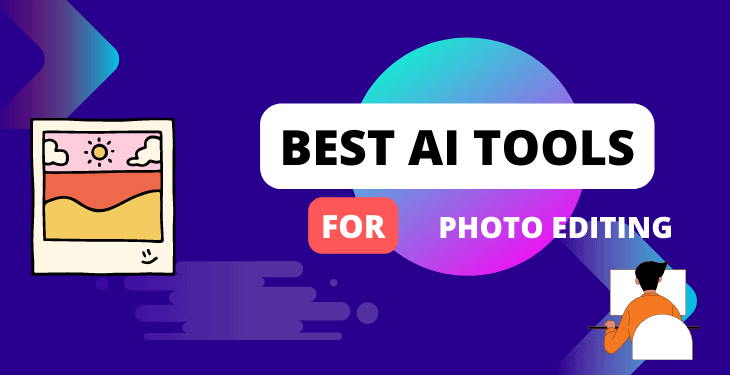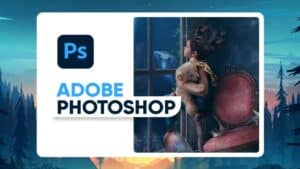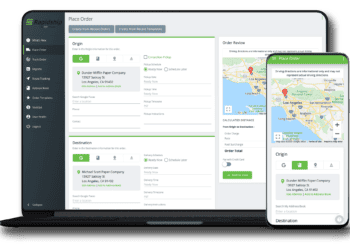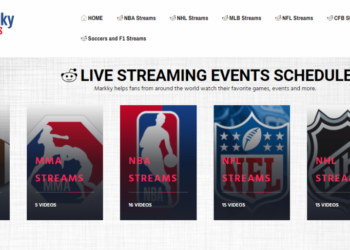Best AI Photography Editing Software will be discussed in this article. Looking for the best AI photography editing software tools for your business? This article reveals some excellent SaaS products. Click through to learn more! The best AI photography editing software tools can help you create professional-looking photos with minimal effort. Choose the best one for your needs using the list in this article, or if you want to learn more about the most useful photo editing software, check this guide.
The Best AI Photography Editing Software Tools Revealed
The AI photography editing software tools discussed below are among the best for modern professionals.
1.Luminar Neo – AI Photo-Editing
Overview
Luminar Neo is an “advanced yet easy-to-use photo editor for everyone”. It provides a slew of photo editing features that users of all mastery levels can employ to make stunning photos and composites. In addition, this photography editing software tool leverages artificial intelligence to quicken your workflow. Thanks to its AI, common tasks like background removals are a cinch.
Key Features
- Straightforward user interface for ease of use
- AI-powered edits for tasks like background removals, photo enhancements, etc.
- Multiform presets for quick, professional results
- Tons of editing tools (layers, masking, color adjustments, and many more)
- Available for Windows, Mac OS, and as a Photoshop and Lightroom plugin
Pricing
- Luminar Neo has three plans.
- The Explore plan costs $99/year, the Pro Plan costs $119/year, and the Lifetime Plan costs $149 (one-time payment).
- All plans include a 30-day money-back guarantee.
Bottom Line
If you’re new to photography editing, Luminar Neo may be worth considering.
2. Aftershoot – AI Image Culling
Overview
Aftershoot is an image-culling software that can speed up your decision-making process. Its AI can sort through thousands of images in minutes, letting you automate image culling so you can concentrate on other elements of your photography workflow (like editing). Aftershoot can also pick images with the best compositions, find photos with happy faces, and more. It’s fully customizable, so you can fine-tune it to produce the results that help you make the best choices.
Key Features
- Automated photo culling and edits
- Import photos with a single click, even if you aren’t connected to the web
- Its AI can identify photos with the best composition from a large pile
- Can root out unwanted pictures (e.g., closed eyes and blinks)
- You can review thousands of photos in minutes courtesy of Aftershoot’s AI
Pricing
- Aftershoot costs $14.99 a month.
- When you pay for an annual subscription, the monthly cost breaks down to $9.99/month, amounting to 30% in savings.
Bottom Line
Aftershoot is for busy professionals who want to automate mundane photography tasks.
3.Adobe Lightroom – Photo Editing Software With AI Tools
Overview
Adobe Lightroom is Adobe’s easier-to-use photo editing software. This tool provides basic editing capabilities so that anyone can work it regardless of their level of knowledge or skill.
Common things you can do in Lightroom include tweaking a photo’s contrast and brightness (or using presets if you don’t want to do it manually) and removing unwanted objects from a scene. And since your work is saved in the cloud, you can work from anywhere, whether mobile, desktop, or web.
Key Features
- Straightforward editing features put photo editing capabilities at anyone’s fingertips
- Its built-in filters let you make image adjustments with a single click
- Make photo edits from a mobile device, desktop, or web browser
- You can edit an image while reviewing another for comparison purposes
- The Select People feature instantly detects people in your images
Pricing
- Adobe Lightroom costs $9.99/month when purchased alone.
- You can try the software free for seven days.
Bottom Line
Adobe Lightroom is for people who don’t need the advanced features of Adobe’s other photo editing software Photoshop.
4. Adobe Photoshop – Advanced Graphics Editing Software With AI Tools
Overview
Adobe Photoshop is the world’s most popular photo editing software program. It provides advanced graphics editing capabilities that help you make professional edits to your images. This software excels at producing realistic image composites. It offers an array of selection tools you can use to extract subjects from one image and add them to another. You also can hide image pixels non-destructively using masking and make precise color adjustments to create evocative scenes.
Key Features
- Create composites using layers
- Edit your photos non-destructively courtesy of the masking feature
- Crop and resize your images
- Highlight image subjects by blurring backgrounds
- Remove unwanted objects from a photo
Pricing
- Adobe Photoshop costs $20.99/month when purchased alone.
Bottom Line
Adobe Photoshop is the industry-standard photo editing software for professionals, providing all the features you’ll need to produce professional work.
5. ImagenAI – Outsourced AI Photo Editing
Overview
ImagenAI is an AI-powered photo editing software tool built with Adobe’s Lightroom Classic in mind. When you upload photos to the platform, its AI analyzes them and creates an AI profile with knowledge of how you normally edit photos. You can apply the AI-generated editing profile to your Lightroom Classic catalog and watch the photos there get edited in your style.
Key Features
- The AI profile can edit photos in your style at a rate of half a second per photo
- Talent AI Profiles lets you edit photos in the style of talented professional photographers
- It reduces your editing workflow by 96%
- The AI is consistent and accurate when making edits
- GDPR-compliant software
Pricing
- ImagenAI starts at $7/month.
- You can also subscribe to the software on a per-project basis, and the amount you pay will depend on the number of photos you want to edit.
Bottom Line
ImagenAI is a time-saver, making it especially appealing to busy photography professionals.
Create a Professional Photography Website With Dorik
With a no-code website builder like Dorik, any photographer can have their site up and running in a few clicks.
Dorik is one of the best website builders for photographers. It is intuitive and effortless to use, where you simply have to drag and drop elements.
Let’s learn how to build a photography website using Dorik.
Step 1: Begin With Goals
Step 2: Time to Choose Images
Step 3: Sort Out The Structure of Your Website
Step 4: Decide On A Template
Step 5: Settle Your Site’s Architecture
Step 6: Flesh Out the Content
Step 7: Add Relevant Sections/Pages to Your Website
Step 8: Optimize Your Site for Search Engines
However, if you want to learn the process of creating a photography website in detail with Dorik, read the following blog posts.
How To Create a Photography Website With Dorik
How to Create a Website Step-by-Step
Final Thoughts
The AI photography editing software tools mentioned in this list are all incredible in their own right and leverage AI in unique ways. While some tools help you save time through AI automation, others use AI to help you select the best images from large collections.