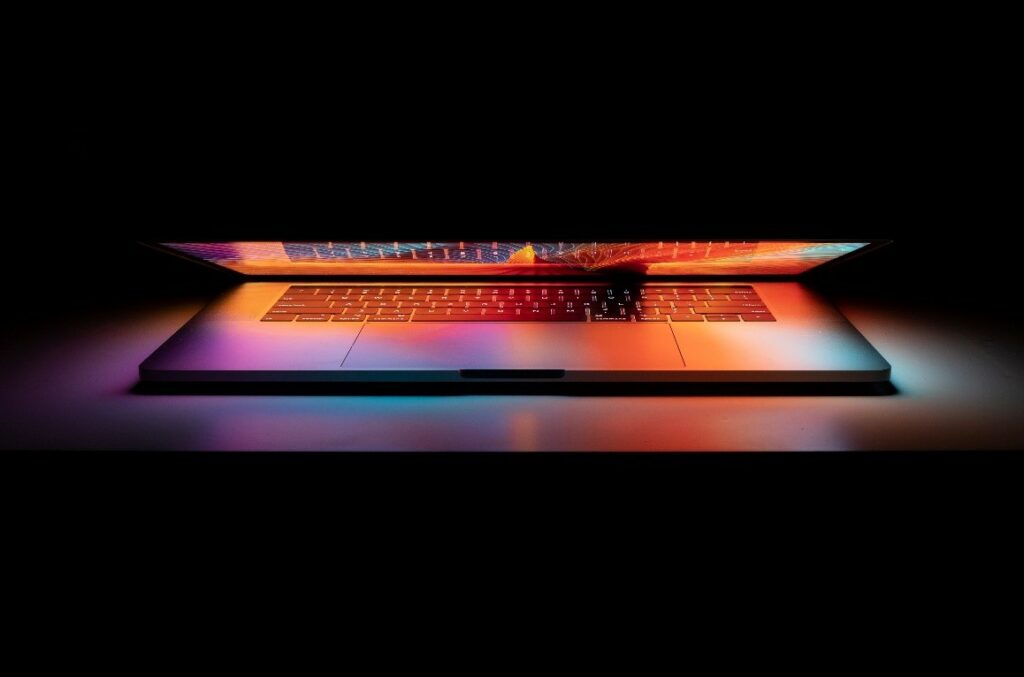The Whole Truth About Hacking MacBooks: Real Methods of Hackers
It is generally accepted that the macOS security level is much higher than that of the same Windows. After the scandal with macOS High Sierra, where root access could be obtained without a password, everyone realized that even Apple has mistakes.
This article provides tips on finding out computer hacking, avoiding fraudulent attacks, and tips if your MacBook is compromised. We will also tell you how to avoid hacker attacks using VeePN for MacOS. Scammers use every means available – fraudulent emails and text messages, misleading pop-up ads, fake downloads, calendar spam, even fake phone calls. Scammers do this to force you to provide information such as your Apple ID password or credit card numbers.
MacBook performance drops dramatically
When hackers attack your MacBook, a malicious virus is present, the processing power of the MacBook is significantly increased, and, as a result, performance is reduced. This will be obvious to you. If earlier, it took a few seconds to open a folder or a text document, but now it takes much longer – it is worth understanding the reason.
What can be done in this case? The easiest option is to scan your system for viruses using VeePN. The program will indicate if there are malicious programs. If the computer turned out to be clean or you do not know how to know if you’ve been hacked, then follow these steps, and everything will immediately fall into place:
- Look at the load on the CPU and memory;
- If you observe an apparent excess of the norm and load at 100% – look at the running applications and processes;
- Are you seeing the process for the first time? Do you know if it is systemic or malicious? Look up information about him on the Internet;
- Close the program that has more impact on the central processor;
- Open the file locations on the system. System – do not rush to delete, malicious – safely delete.
The web browser displays annoying pop-ups
If you visit different pages online and at the same time see a lot of windows that do not meet your needs, then most likely, your device is exposed to viruses. These pop-up windows include offers for prizes and winnings. This is a fraudulent advertising campaign aimed at forcing personal information from you or transferring money to scammers.
Do not open such windows. Leave the page and check the devices for viruses. Such programs can be built into the browser. We also recommend VPN for mac download, as the server has such a function as blocking ads. Accordingly, you will see such information less often, and your MacBook will not be damaged.
You offer to download software
Be extremely careful when downloading content from the Internet. Some of the files available for download on the Internet may not contain the declared software or may not have the software you expected to receive. This includes applications that require the installation of configuration profiles that can then manipulate your device. Unknown or unwanted software installed can become intrusive and annoying and damage your Mac and facilitate your data’s theft.
To avoid unwanted, fake, or malicious software, install the App Store software or download it directly from the developer’s website. We also recommend using the free trial program, which shows that applications are dangerous. Why the trial version? Because many programs do not relate to work qualitatively. To make sure the program is trustworthy, you need to use the trial version.
MacBook is out of control
You watch how the mouse cursor moves under control, and characters are typed, programs are launched on the computer screen without your participation. It is uniquely controlled by an attacker remotely through a backdoor installed in the system. This type of hacking is not the most common, but it is severe and entails tremendous losses, and it will be better to know about its existence and the method of protection. What can be done for safety?
Do not rush to panic and interfere with the hacker in any way – watch. Look behind what is of interest to him, where he goes, what he clicks and launches. When it becomes too dangerous, disconnect the Internet or computer from the network. Subsequently:
- remember what you found and downloaded to your device – delete it;
- change passwords for accounts that are especially important and valuable to you;
- the best option would be – a complete reinstallation of the system;
- VPN download mac to prevent an attacker from seeing your exact location.
Accidental shutdowns and restart of MacBook
This is another sign that may indicate the presence of a malicious virus on your MacBook. Unauthorized programs can affect the system – take control of it, and further destabilize the whole.
If this happens a small number of times, this is not a cause for concern. If this is on an ongoing basis, every day, many times, then it is worth finding out in more detail – this is a mistake or something of a more severe nature.
In this case, to make sure that the computer is working correctly, use the “Task Manager.” See which of the programs are running and which of them have a tremendous load on the system. If you find programs that you did not install, then immediately remove them and change the passwords. We recommend using a mac VPN server free so that a scammer cannot find out where you are and hack through the network again.
Fake emails that come from your email
Hackers with their malicious viruses strive to get as many victims as possible. Where can you find them, if not among your friends and acquaintances? It is for this reason that you should pay attention to outgoing messages. They can be sent both by email and in social networks, messaging programs.
Have you noticed similar activity? Are messages on your behalf containing any questionable links? Do your comrades get angry and write angry messages back? You are a victim of a hacker, and your network is hacked. Change your password and download an antivirus to search for malicious programs.
Is online activity inappropriate for you?
Suspicious activity? Found that you were logged in to your social network account from an unknown location and device? This is another reason to think about changing your account password and completely clean your computer from viruses and exploits.