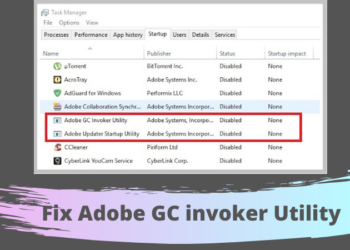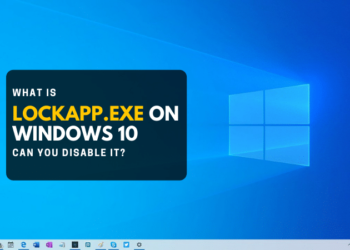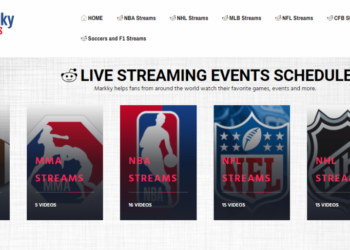Ad blocker is an essential tool for any Windows user nowadays. Not just the frustration from watching endless online adverts alone, but rather the whole public distrust of how businesses deal with our data, makes even the least tech-savvy users turn to various ad blocking solutions. When you add to this such benefits as saving hardware resources, speeding up website loading, preventing trackers and spyware from endangering a machine, it becomes difficult to choose the best ad blocker. With this summary of the top ad blockers in 2022, we are aiming at helping you out to pick one app that suits all your needs.
1. AdLock
Windows 10 is a complex environment where multiple programs are up and running at the same time. That’s why some of the world’s best ad blockers provide system wide protection of your data by hiding ads in all possible screens you might open. AdLock for Windows is definitely one of them. Featuring a massive filter list, easy-to-use interface, and a great variety of privacy features, this ad blocker does its job smoothly and seamlessly while always staying in the background. You won’t have to adjust it manually to block your ads, as AdLock is ready to use out-of-box with the filters that recognize nearly all known types of online advertisement. This ad blocker for Windows shows amazing performance in data load, too, saving your time browsing the web. At the same time, its huge database of potentially harmful websites helps to ensure that you won’t go anywhere dangerous online, click any suspicious link, or become a victim of Internet fraud. Such great functionality comes with a completely adequate price for a subscription, plus you can always start with a free AdLock web browser extension to get the feel of how this tool will then work removing ads from every single corner of your Windows 10.
2. AdBlock
AdBlock was there before the competition on the ad blocker market kicked in and is going to stay for good. The reasons are simple: this tool works in all major web browsers for Windows, it doesn’t have a complicated multifunctional interface, and its filter range is truly impressive. For those who don’t want to be involved in interacting with their ad blocker and just need it to block ads in web browsers, this is an absolute no-brainer. AdBlock works equally well on Chrome, Firefox, Safari, and Edge, however, you will have to install a separate extension for each browser that you are using. Here, perhaps, lies the downside of AdBlock as your one and only ad blocker for everyday use. Unlike AdLock, this tool is helpless when it comes to blocking ads in other programs than web browsers, be it a messenger or document reader. There’s a decent share of skepticism around using a web browser extension for protecting online privacy as well — being built into a web browser it also adds up to the unique digital trace users leave wherever they go. But AdBlock is not supposed to give you much extra in the first place: as the name assumes, it’s just good at blocking ads, and for everything else, there are other applications.
3. Adguard
Those seeking some more online privacy and data protection should take a close look at Adguard. This standalone application for Windows 10 brings additional safety features into play which makes it worth spending another buck on a paid subscription. As we all know, online data collection is a horrible thing but it is still nothing serious until social media is involved. Adguard has an entire system of disconnecting users’ data from being freely sold and exchanged to sites like Facebook, helping them to avoid much of the stress from seeing their last search queries all over the Web. Adguard is also famous for its brilliance in detecting and blocking potentially harmful websites and spyware. Add to this a lightweight “native Windows-style” interface, tools for reading and bypassing anti-ad blocking scripts on the major websites, and a great deal of performance saving up the traffic, to understand why so many people choose Adguard as their number one ad blocker for Windows 10.
4. Ghostery
Another privacy protection champion in our list is called Ghostery, and it got this name for a reason. Besides being an excellent ad blocking extension that works on all popular web browsers, Ghostery can make you invisible to online trackers of all sorts. With this tool, you will have full control over any attempts to track your search queries, track your browsing history, or collect your data using any other technique. You can also call it a perfect adblock for Microsoft Edge as it is fully compatible with this standard Windows 10 browser. But before deciding to stick to Ghostery right away, make sure that you know what is included in this or another subscription tier. Tools like Enhanced Anti Tracking are a part of the basic paid plan, while a built-in VPN service is a premium feature only included in the most expensive package. Given that it only blocks ads within a web browser, you might look for a better way to spend money on buying another subscription, or go for a free Ghostery plan providing you the basic ad blocking and protection features to start with.
5. AdBlock Plus
The most famous of all, AdBlock Plus has been associated with the word “adblocker” for a good decade now. It indeed works even for users who don’t understand much about technology by significantly reducing the number of ads they see online. AdBlock Plus doesn’t require any complicated setup or fine-tuning, although it still provides many advanced options to those who need them. Malware and spyware filters, large filters library, and native support of the most popular web browsers make this extension the long-lasting bestseller on the market. Maybe, the word bestseller doesn’t suit this context as the app remains free, and the question about how its developers make their living is still a controversial one. AdBlock Plus has recently received a lot of criticism for the “Acceptable Ads” scheme being adopted. According to it, a category of ads called “non-intrusive advertising” is not blocked by default, which takes much of the control from a user and grants some websites a great privilege of displaying their ads to the visitors. This feature can be disabled in the settings, however, many users say that they have lost their trust in AdBlock Plus just for this reason alone.
Does Windows 10 have a built-in adblocker?
Even the most ruthless ad-selling companies have accepted the public demand for more privacy in 2022. New versions of Android and iOS already come equipped with a built-in ad blocker, and this will become an industry standard for all new digital products, including Windows 11. On the contrary, Windows 10 does not have a built-in ad blocking tool and doesn’t seem to get one in the future. Instead, this OS version is being constantly updated to be compatible with the most popular software out there, including ad blockers. If you updated your Windows 10 to the newest build available, there should be no issue installing an additional ad blocking app or extension, even for a rather stubborn Microsoft Edge.